posted in Windows by martin on 16 February 2008
Objective:
Maintain a copy of my local Subversion repository on my hosting server ready for deployment of my application using Capistrano.
Read more >
posted in LinuxRuby-on-Rails by martin on 16 December 2007
 I am interested in how to run some code as a background process using rails. These are a few links I have collected on the subject.
I am interested in how to run some code as a background process using rails. These are a few links I have collected on the subject.
- http://labnotes.org/cgi-bin/trac.cgi/wiki/Ruby/ReliableMessaging
- http://rubyforge.org/projects/backgroundrb/
- http://ap4r.rubyforge.org/wiki/wiki.pl?HomePage
- http://cleanair.highgroove.com/articles/2006/06/23/running-background-jobs
I think I'll go with ActiveMessaging.
Read more >
posted in Linux by martin on 10 October 2007
The root partition of my Ubuntu 704 Server Virtual Machine was only 5GB and was filling up regularly. Incresing the size is quite complex as you have to increase the size of the VMWare disk file, then increase the size of the file system partition within the disk file. Here are the steps I went through and a few hints and tips along the way.
Read more >
posted in Software Development by martin on 19 September 2007
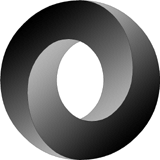 I stumbled across this new web technology called JSON whilst reading about the performance features being introduced into by AJAX web development tool I use. Essentially they replaced the XML interface between the server and browser based JavaScript client with JSON. JSON is a way of expressing complex data structures which is less verbose than XML and is supported natively by JavaScript which makes it much more performant in those environments. The home of JSON on the web is www.json.org, where there is an article called "The Fat Free Alternative to XML" that does an excellent job of explaining the benefits of JSON. There are also links to JSON libraries for just about every programming language that ever existed. So the question is, will the web community now have to change the name of Ajax ?
I stumbled across this new web technology called JSON whilst reading about the performance features being introduced into by AJAX web development tool I use. Essentially they replaced the XML interface between the server and browser based JavaScript client with JSON. JSON is a way of expressing complex data structures which is less verbose than XML and is supported natively by JavaScript which makes it much more performant in those environments. The home of JSON on the web is www.json.org, where there is an article called "The Fat Free Alternative to XML" that does an excellent job of explaining the benefits of JSON. There are also links to JSON libraries for just about every programming language that ever existed. So the question is, will the web community now have to change the name of Ajax ?
Read more >
posted in Linux by martin on 14 September 2007
Now I have my Gnome desktop running on my sever I'd like to be able to access it without using the vmware console. I installed vnc4server using synaptic. Under my user I type vncserver and then connect to the server using the vnc client from my Windows desktop. By default I get a plain grey X window and a basic xterm window.
Read more >
posted in Linux by martin on 13 September 2007
I installed Ubuntu Server because I wanted a minimal install befitting a server. No OpenOffice, games or any other stuff. I know my way around a unix command line but it's just so much quicker to get things done in Windows. Now I think I'd like a light weight GUI on my server that I can start just when I need it. So I need X, Gnome, no login manager and Synaptic for package management.
I'm hoping this should work... Need to look at what's included in gnome-core.
$ sudo aptitude install xorg gnome-core synaptic
$ startx
Read more >
posted in Linux by martin on 08 September 2007
To update the local list of packages, enter in a Terminal:
sudo apt-get update
To install all available updates:
sudo apt-get upgrade
To see if package including the words blah is already installed:
dpkg -l '*blah*'
To install a package:
sudo apt-get install package
To remove a package:
sudo apt-get remove package
To list other apt commands and options:
apt-get help
Also try Aptitude for more interactive package management tool
sudo aptitude
Read more >
posted in Linux by martin on 08 September 2007
Added myself a new user (should have read the useradd man page first, should be able to set a lot of this all in one command)
- useradd ...
- sudo vi /etc/passwd to set group and default shell
- sudo vi /etc/group and add new user to the same groups as existing user
Need to include group admin for sudo
- create the home directory /home/...
chown username folder
chgrp groupname folder
Read more >
posted in Links by martin on 24 July 2007
< ![CDATA[High Definition Network DVD Media Player
Click Here...]]>
Read more >
posted in Windows by martin on 24 July 2007
< ![CDATA[Tool for understanding what processes are running on your Windows PC
Click Here...]]>
Read more >